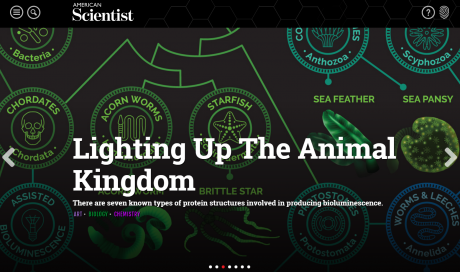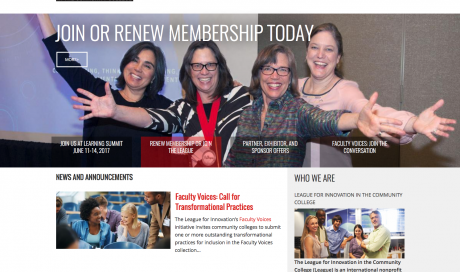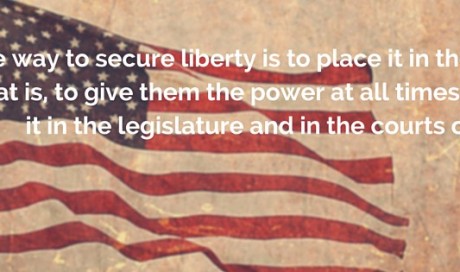- 984 Views
- 0 Comment
- No tags
When looking for guidance on how to start your redesign, the web is full of advice on where to start. These are the 7 things you should avoid doing, lest you end up falling into a costly spiral…
1. Rushing the Design
You’re excited to get your site redesign off the ground, we get that. And we also get that it doesn’t become real until it’s something tangible, something you can touch. So, it can be tempting to rush through the design phase and get straight to development, however, when embarking on a CMS project it is critical to consider the look of your website. According to Stanford University’s Web Credibility Project, 75 percent of people judge the credibility of a company on the design of its website. Design should be one of the foremost considerations in the process of a CMS overhaul. Take time during the design to tweak color schemes, consider page layouts and create an attention grabbing homepage.
2. Too Many Captains on the Ship
Designate a project lead within your organization. Allow everyone on staff to contribute suggestions and ideas for the new CMS, but have one person in charge of working directly with the vendor. Having a designated project lead will make the project more efficient and reduce errors that stem from miscommunication.
3.Getting Caught Up in the Glitz of the Demo
The relationship between the vendor and your project lead is infinitely more important than the flashy CMS features you saw in the CMS demo. Avoid getting caught up in the excitement of CMS features and get a feel for the chemistry between the vendor and yourself. According to software creator, Boris Kraft, “The relationship you have with both your implementation partner and your vendor are often more relevant to project success than the features in the product demo.”
4. Choosing a CMS based on Popularity Alone
Your organization has unique business requirements, and the most popular CMS on the market may not be the best fit for your website. Research is crucial to selecting a CMS that is suitable to your organization. Don’t be afraid to reach out and ask questions about the pieces that matter most.
5. Assuming the Vendor is only Interested in Your Pocketbook
A reputable vendor will give you honest advice about the CMS features they offer; helping you decide what features will enhance your CMS, instead of trying to sell you unnecessary features. Remember, the CMS vendor you choose has intimate knowledge of content management systems and can be a great source of advice.
6.Focusing on hypothetical problems
Most organizations have an idea of their website’s strengths and weaknesses. Make sure you discuss the strengths and weaknesses of your website with your vendor. Avoid spending too much time focusing on the “what ifs”, the vendor you select will likely have expertise in providing solutions to common websites problems.
7. Getting fixated on the launch date
CMS projects notoriously run over schedule, even with the best planning and management. A snag in development or a delay in content porting can add weeks to the initial launch date. Skimping on content porting and testing in order to stick to a strict schedule often backfires in the long run.
– See more at: http://www.systemsolutionsdevelopment.com/7-common-mistakes-in-managing-cms-projects/#sthash.cM91Fgr1.dpuf
Comments
OUR RECENT
WORKS
-
American ScientistOnlineLearning
-
The League for…OnlineCommunity
-
California Association of…OnlineLearning
-
Building Owners and…OnlineCommunity
-
Indiana Bankers AssociationMobileFriendly
-
American Society of…OnlineCommunity
-
Tire Industry AssociationMobileFriendly
-
American Academy of…OnlineCommunity
-
National Association of…Commerce
-
American Society of…CMSIntegrationtoAMS
-
National Association of…DesktopApps
-
Long Beach Water…DesktopApps
-
Castaic Lake Water…OnlineLearning
-
Water Smart San…OnlineLearning
-
San Diego County…MemberSuite
-
Change Management InstituteMemberSuite
-
American Society of…CMSIntegrationtoAMS
-
American Association of…OnlineCommunity
-
Building Owners and…CMSIntegrationtoAMS
-
Council of Chief…CMSIntegrationtoAMS